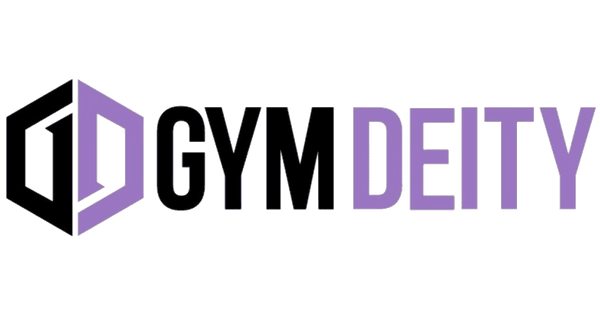FAQ's
Shopping FAQs:
1. Do you offer discounts?
Certainly! To discover any discounts or promo codes we currently have, please visit our homepage. If there are any available, you'll find them showcased there. Another option is to subscribe to our newsletter by using the sign-up form located at the bottom of the homepage. By subscribing, you'll receive updates on our latest promotions and exclusive offers.
2. How do I use a promotional code?
To use a promotional code, enter it into the 'promotional code' box during checkout and click 'Apply Coupon'. If the code is valid, your discount will be applied. Please remember that only one promotional or discount code can be used per order.
Products FAQs:
1. Why can't I find an item that was advertised?
Oops! It seems that the products we featured on Instagram have sold out and may not be available anymore. However, we consistently introduce new activewear options on GymDeity, so please stay tuned for our latest additions.
2. Will you be getting more stock?
Our affordable activewear items sell out fast. If you missed something you wanted, don't worry! We'll restock soon. To stay in the know, subscribe to our restock emails. Just click the "Email When Available" button on the product page.
3. Do you have a sizing guide for items?
Yes, you can find our sizing guide within the product(s) description.
Payment FAQs:
1. What payment methods do you accept?
We accept a variety of payment options, such as Visa, MasterCard, Discover, American Express, PayPal, Prepaid Credit Cards, Google Pay, Meta Pay (Facebook Pay), ShopPay (Buy now, Pay later), and more.
2. Buy Now, Pay Later - Shop Pay Installments
Shop Pay offers you the option to pay in full at checkout, or to split your purchase into regular payments with Shop Pay Installments, can be used on orders over $50 USD, including discounts, shipping, and taxes.
Shipping FAQs:
1. How long will it take to receive my order?
It usually takes about 5-8 business days. Please note that the total time includes processing time and shipping time. This does not include any customs delays, weekends, holidays, or unforeseen circumstances.
2. How can I track my order?
As soon as we are ready to ship your order, we will send you an email with the corresponding delivery information. You can track your order by logging in to your GymDeity account or by clicking the tracking link in your shipping confirmation email. Please allow up to 48 hours for tracking to activate.
3. Do you ship internationally?
Sorry, but we don't ship worldwide right now. We'll let you know once we have a specific date for international shipping.
Return & Exchanges FAQs:
1. What is your return policy?
We have a 30-day return policy for your convenience. Returning an item is easy! You can initiate a return through our return portal located at the bottom of our home page.
2. How do I return or exchange an item?
To start your return, visit our return portal page and locate your order number from the confirmation email or packing slip.
- Order Number
- Items Returned
- Reason for Return
- Special Notes (if any)
3. How long does it take to get refunded ?
We'll process your refund within 1 to 2 business days once we receive your returned item(s). After we receive and inspect your return (usually within 24 hours), we'll process it and apply the credit to your GymDeity.com store account. Please remember that original shipping charges are non-refundable.
Email Questions:
Is Gymdeity Legit?
Gymdeity.com is a reliable and legitimate site, not a scam. it's legit and reliable. Read customer reviews with a high rating of 4.9 stars.
1. How can I contact you?
There are several ways to contact us. Please visit our contact page to get in touch with us.
2. How do I unsubscribe from your newsletter?
To stop receiving our newsletter, just click the 'Unsubscribe' button located at the bottom of the email.
3. What if I've forgotten my password?
Don't worry if you've forgotten your password! Simply click the 'Forgot your password?' link next to the login button and follow the instructions. If you continue to experience problems, please don't hesitate to contact us.